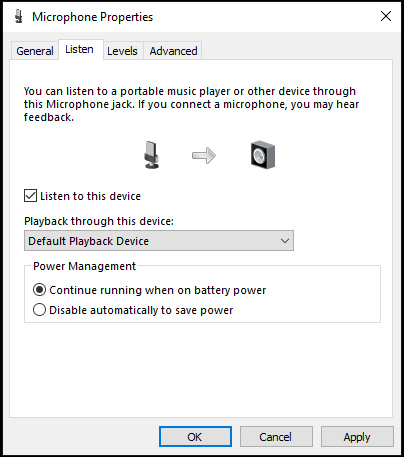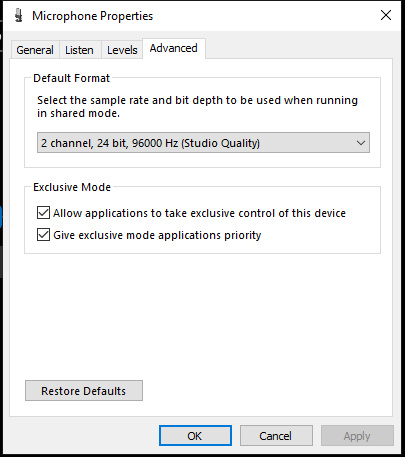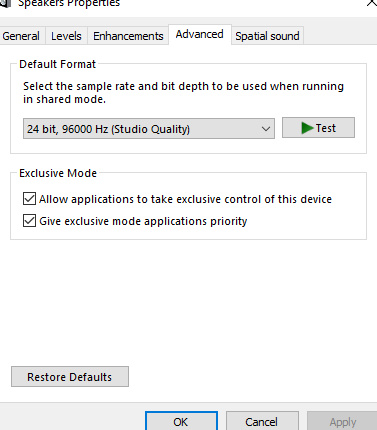- A co axial to 3.5mm jack cable is required
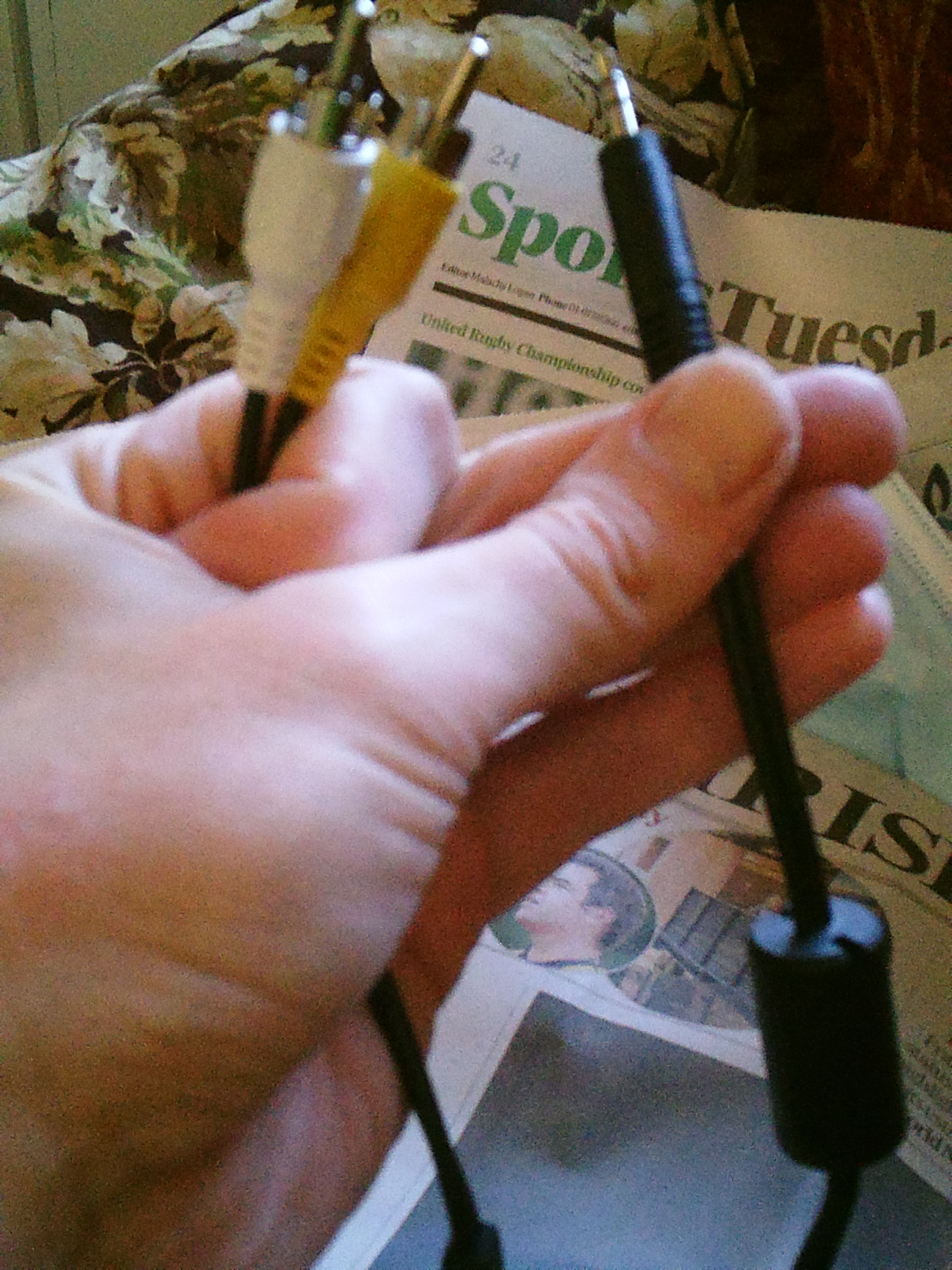
- Connect the cable into the ports at the Record Player end

- Connect the jack into the recording or single audio port on your PC if you plan to listen through your Gaming Monitor Speakers
- In Microphone settings in Device Settings, set the device to 'Listen' mode
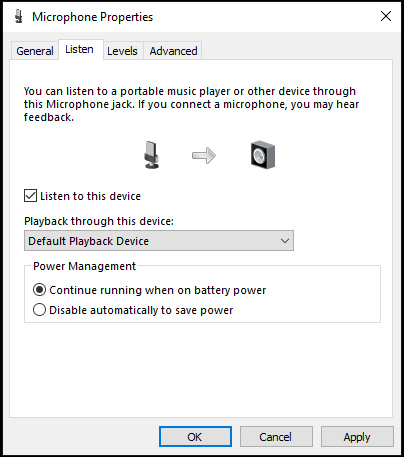
- In Advanced, note the level of Hz set for the Microphone in this case 96000 Hz - Press Apply or OK
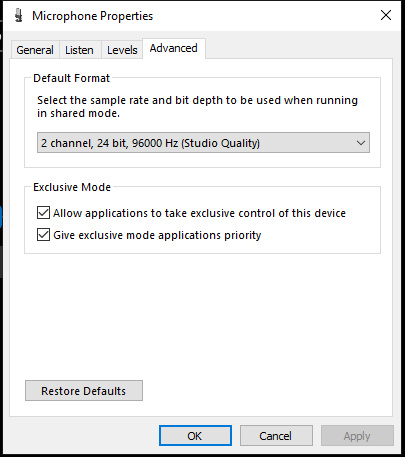
- Go into Audio Output settings, and in Advanced, match the Microphone settings, and press Apply or OK
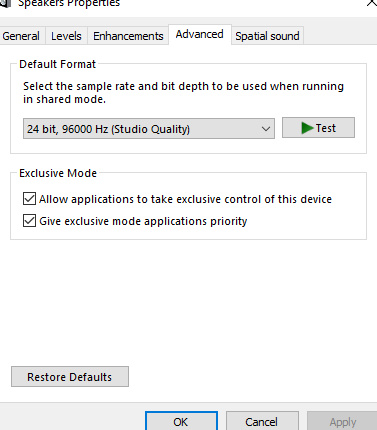
- Play a Vinyl disc on your Record player. I recommend tuning the volume in this order: Record Player volume, then Windows Audio Volume.
- Enjoy the music (Although there will be some degree of 'lossiness'in sound quality in listening in this fashion.)
- For an Advanced project, obtain a 3.5mm jack splitter so that a MONO microphone may be connected (which is in this case connected to the green port) so that one can sing along to jingles on the Vinyl, KARAOKE style.
 - *IMPORTANT* When Done, untick 'Listen' mode in Microphone settings or you might experience unintended consequences later in the area of hellish sounds
|